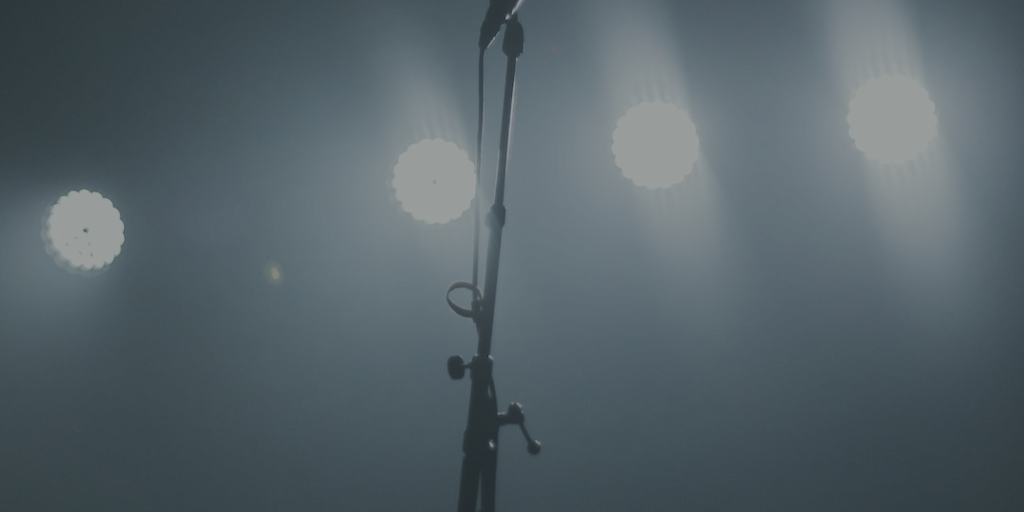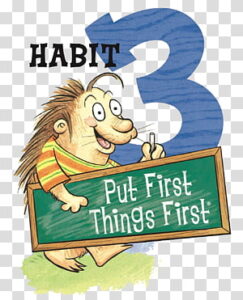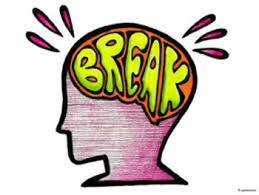Like nearly everyone else in the country, we’ve moved most of our work online over the last six months. And, as the case has been for many others, it’s not been the easiest transition.
The principles and practices we once used to capture our audience’s attention and engage them on a more personal level were immediately made more difficult in a virtual space. We found ourselves challenged by the distance we felt from the leaders we love to connect with. We believe some of the common practices for virtual meetings, like muted mics and disabled video screens, create barriers to engagement—especially when that shroud of darkness invites us to multitask during a meeting or training.
After experimenting with a few virtual pieces of training and exploring how we can bring a better experience to our clients, we realized that we could apply similar principles in our virtual spaces that we use while face to face. And, when we do, our presence and engagement are almost as strong virtually as we can achieve in person.
We have found a few practices that are especially useful at enhancing our virtual presentations—and anyone can use them.
Acknowledge You’re on a Screen
We can glean something from the entertainment industry at this moment. Everything from costumes, sets, and lighting work together to create a scene and set a context for their audiences. In this same way, we need to be cognizant of our frame when we come across someone’s screen and through their speakers. Yes, this is much easier when you have a production team full of experts, but there are a few hacks that are helpful for all of us.
- Lights: David’s office has a wall of windows that washes out the screen during morning meetings/presentations unless he closes his blinds. Just like we would be sensitive to lighting in face to face encounters, we should be mindful of it in our virtual settings.
- Camera: All of us have had the experience of sitting through training or meeting where things are happening in the background, making it difficult to focus on the presentation. This is why some prefer to keep their camera off, but we believe that there is a better move. Position your camera and yourself in a place that minimizes distractions, such as people walking in and out of the room. Have your camera at eye-level or higher (no one wants to look up your nose or only at the top half of your face). You can always prop up your laptop on a stack of books—we’ve done it.
- Outfit: We’ve noticed that what we wear can make it difficult for others to see us on the screen (and, no, we’re not talking about our style or lack thereof). Some colors and prints don’t show up well against the backgrounds we have. For example, if you’re sitting against a white background, wear something that has color. If your background is incredibly busy, try to avoid wearing patterned clothes. White or pale colors will blend into a white or light-colored background.
Be Sensitive to Your Voice
Before any production, entertainers spend time doing a vocal warm-up. Just like other muscles, our vocal cords also need relaxation. Vocal warm-up exercises enhance blood flow to the larynx or the voice box and flex the muscles that regulate our tone and pitch. This increases the quality of how we sound, which is even more critical in a virtual space. Remember that other people don’t have access to the full you, so they will rely on their sense of hearing even more.
- Slow down: If you tend to talk quickly, a virtual presence can be unforgiving. Words and sounds start to run together on a virtual platform. Practice slowing down so that others don’t find it hard to follow you. Consider recording and listening to yourself to see if you’re able to follow the pace.
- Adjust the volume: It won’t matter how fast or shrill your voice is if your device’s volume isn’t adjusted. Examine the volume of your device before jumping in a meeting or training. All laptops and video call applications that we are familiar with have built-in features that allow you to test your volume settings.
What’s Your Face Doing?
We all know that body language speaks the loudest. Don’t forget it in a virtual setting.
- Maintain eye contact: Have you sat through a virtual training/meeting and felt like you were listening to the side of someone’s head? It may seem like a small thing, but eye contact makes a difference.
- Be aware of your facial expressions: Our expressions help participants relate to how we are feeling and thinking. If we bite our lips or avoid looking at the camera, it can signal nervousness, whereas smiling and nodding our head communicates that we’re listening. What story is your face going to share over a call?
Stay in the Moment
We need to stay in the moment. Distractions are EVERYWHERE while looking at a computer screen (e.g., slack notifications, pop-ups, and new email alerts). It can be easy to let our minds slip somewhere else and miss an opportunity to add value in the moment.
- Listen deeply: Pay close attention to what (and how) others are speaking. Active listening includes not just knowing what another person says, but how they say it. Are they nervous, excited, unsure? We must pick up on these cues to ensure we respond appropriately.
- Create a conversation: Most people don’t want to be spoken at; they want to be engaged. When it comes to virtual training/meetings, avoid the temptation just to relay information. Invite people into a conversation revolving around the topic using chat boxes, whiteboards, break-out rooms, etc.
—–
Reflection Time: What’s one area you can improve upon during your virtual presentations/meetings?